By Navin Nageli PE, CEO of Navjoy
A couple of years back, I got a panicked call from one of my clients who gave summer interns Panasonic Toughbooks and asked them to collect traffic sign data in their region. The interns were given a spreadsheet with data fields to be collected, minimal training, and then sent out into the field.
The four interns diligently collected inventory of 37,000 signs on the spreadsheet. Then, as my client combined all four spreadsheets, he had an “uh-oh” moment. The data was a mess. Everyone collected differently. There was no consistency. There were numerous gaps.
My client wanted me to review the spreadsheet to see if I could salvage it. I analyzed it for a couple hours; unfortunately, I had to tell him the bad news – the data was useless.
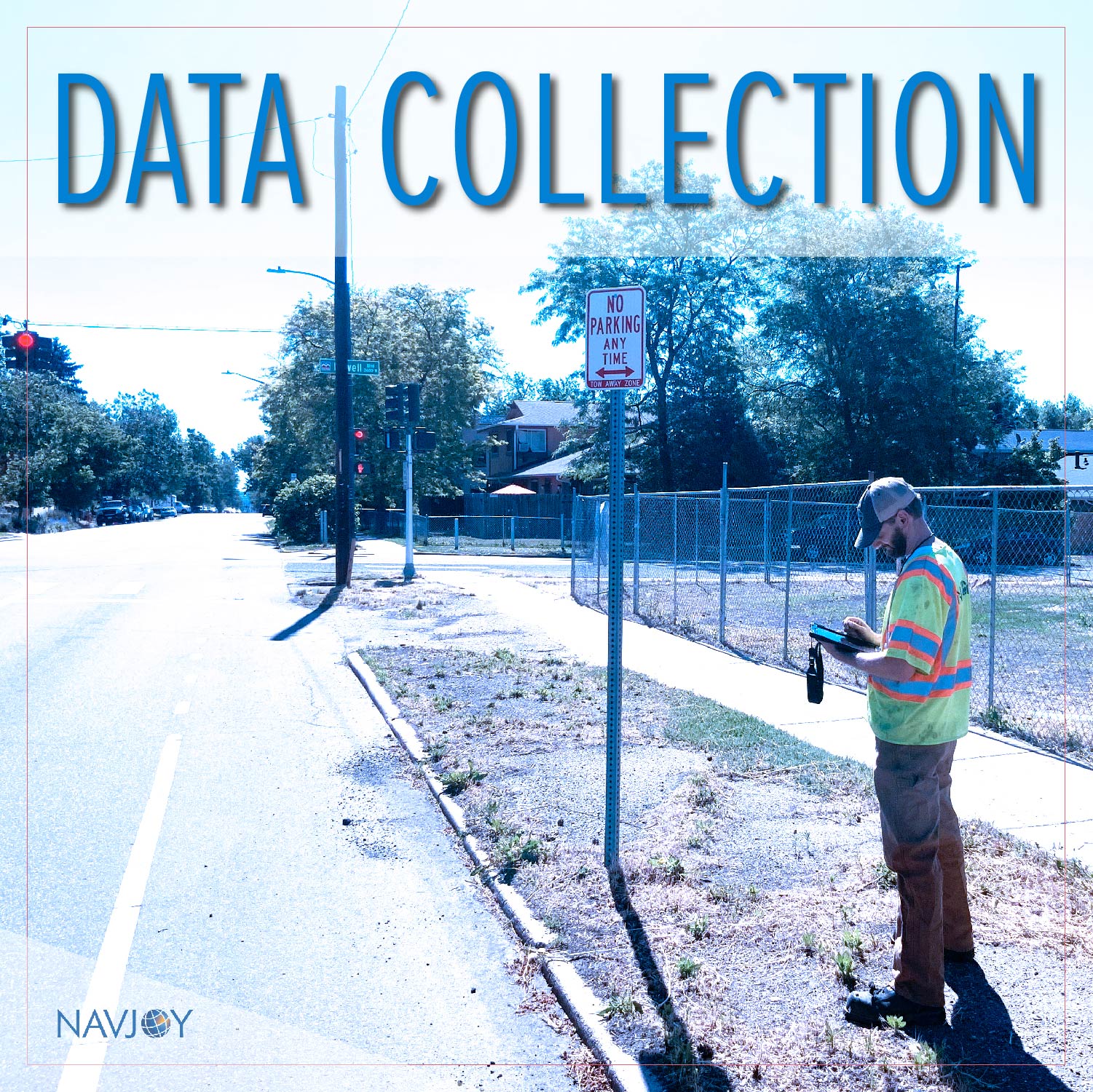
Many agencies have had the same situation occur and cost them valuable time and resources. But in today’s “limited budget” climate, there is no leeway for wasted efforts.
We have assisted our department of transportation clients with:
- Asset inventory collection for signs, signals, light poles, meters, guardrail, etc.
- Curbside inventory including signs, parking regulations, loading zones, etc.
- Inventory of fiber and conduit assets
BEST PRACTICES
Based on our experiences over the last 17 years conducting inventory of numerous assets above and below ground and along the curbside, here are the best practices to save time, effort, resources, and your department’s budget.
1. PREP AND PLAN
Prepping and planning in the office will save you a lot of time in the field
Do all your thinking in the office and execute in the field. You do not want to do thinking and wondering when traffic is flying by at 70 mph.
Things to do in the office:
- Ensure the scope of work is clearly defined and purpose of the data collection effort and project timelines/milestones are understood
- Determine whether any specialized data collection equipment, traffic control or other field safety protocols will be needed
- Identify data fields and pictures to collect
- Define a consistent procedure and file naming conventions for all field technicians to use when taking pictures
- Determine logical groupings of assets and plan travel time to those assets in the most efficient way; recognize that longer shifts may help increase efficiency.
- Train the field technicians in and around the office as much as practical to work out kinks in the process before heading to the field
2. DITCH THE SPREADSHEET
Use an app instead of spreadsheets to be more efficient
We recently did a study for a client and found that using an app was 2x faster and assures data quality. Also, using the app has the following advantages:
Version control is not an issue since all updates are saved to cloud in real-time
You can use drop down menus, checklists, etc. to ensure consistency and save time
You can use a resource library that a field technician can quickly refer to if they have a question
Pictures can be tied directly to an asset; post-processing of images is eliminated
Supervisors can quickly review and check progress in real-time, as needed.
It can get messy quick. Again, all of this is much easier with an app than a spreadsheet. Pictures help troubleshoot any data issues later, allow you to perform quality checks and condition assessments, and sometimes can save clients the hassle of visiting a site themselves.
3. VISIT THE ASSET ONCE
Minimize windshield time as much you can
Not only is it important to ensure all necessary data about an asset is collected in one visit but it is also important to minimize windshield time as much as you can. Pre-planning daily travel and assigning resources to accomplish all work in an area will minimize back-and-forth trips to sites.
4. ALWAYS TAKE PICTURES
Always take pictures when doing asset data collection
This is the most basic and fundamental rule of data collection and one way to provide additional value and information for your clients. By this, I don’t mean randomly take pictures of the asset; this needs to be planned in the office. For example, for a sign you need the following images:
- Front (see panel)
- Back (see hardware)
- Base (see post & footing)
- Sticker (see installation date)
Labeling the pictures immediately is also important. If you have a complex asset with many components like a signal, it can get messy quick. Again, all of this is much easier with an app than a spreadsheet. Pictures help troubleshoot any data issues later, allow you to perform quality checks and condition assessments, and sometimes can save clients the hassle of visiting a site themselves.
5. REVIEW WORK EARLY
Review your work on a project schedule
I wished my client reviewed the work of the summer interns sooner, and he would have been able to course correct. This is what I recommend:
- Do a review after 10 asset inventories or the first day of data are collected. This will help you quickly course-correct major issues.
- Do a second review after two weeks of data collection. This will help with correcting minor issues with data collection and training.
- After that, let loose but periodically check dashboards to give you real-time updates and ensure projects are progressing as expected.
- Routinely catch-up with field technicians at the end of shifts to promptly identify any unanticipated challenges and ensure safety protocols and all equipment are working properly.
6. GET A TWOFER
Lastly, get a twofer by capturing additional information
When you are collecting inventory, it is also much easier and quicker to perform an assessment of an asset’s physical condition. Again, with a little bit of prep and planning, the criteria for these conditions (good, fair, and poor) can easily be generated and checked in the field with minimal extra effort.
Good luck and happy data collection! For questions and comments, contact Navin Nageli PE, CEO of Navjoy, Inc. at nnageli@navjoyinc.com.


